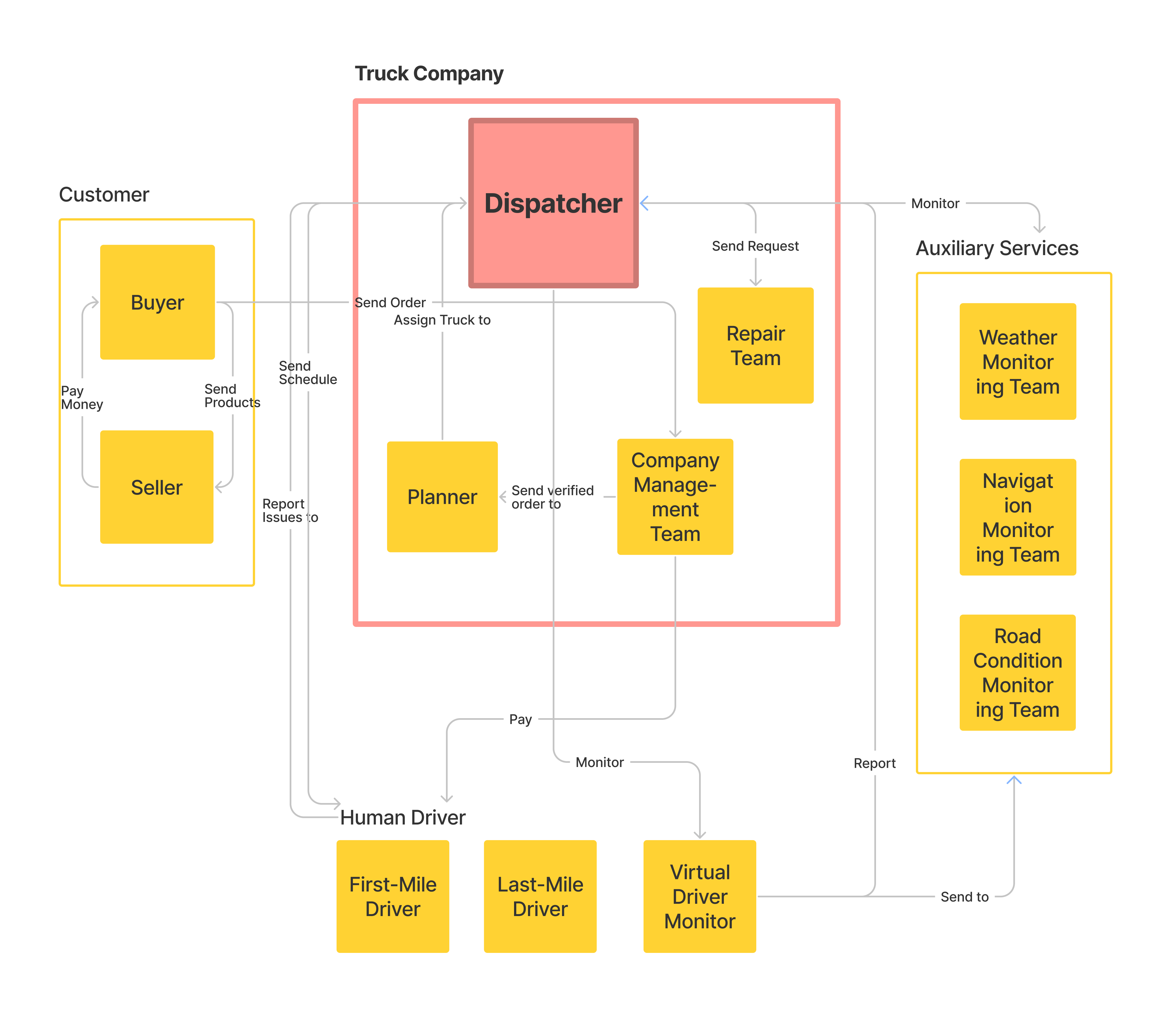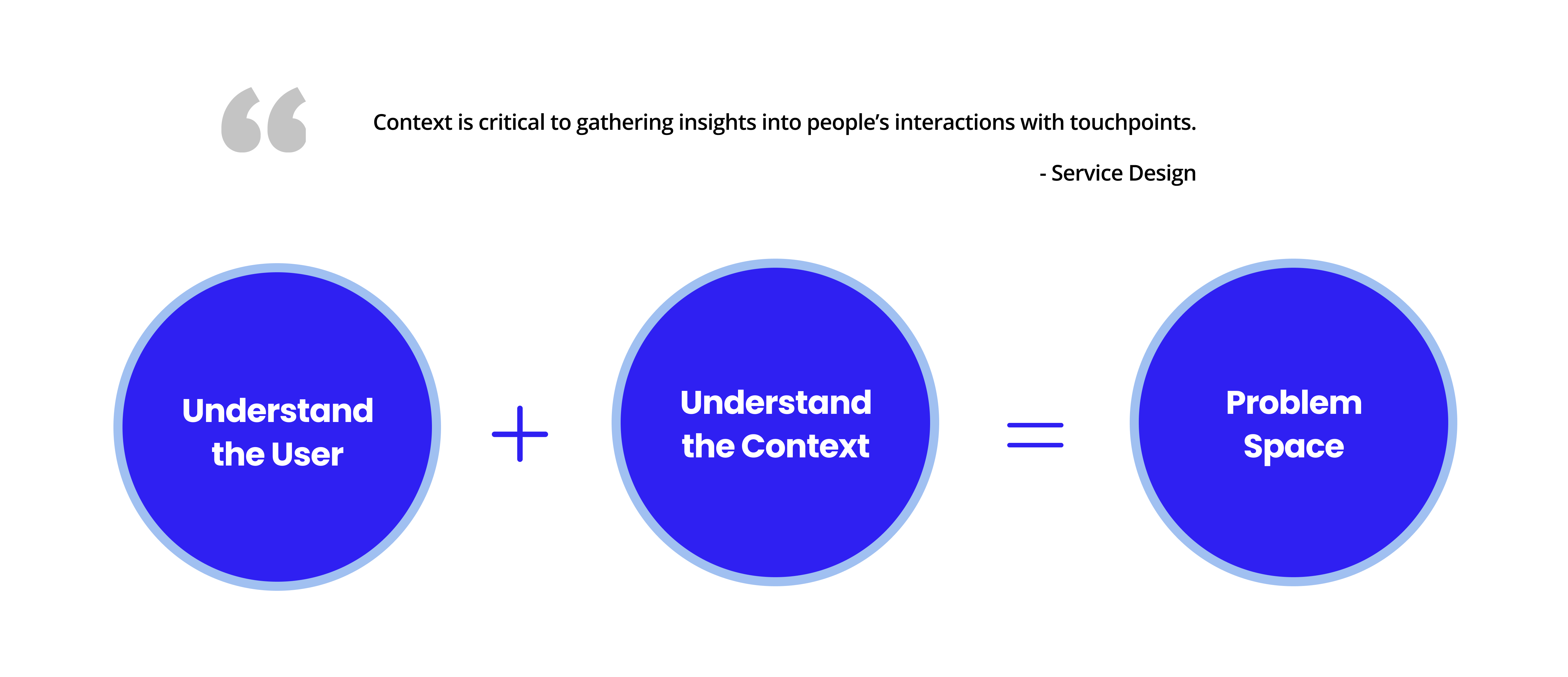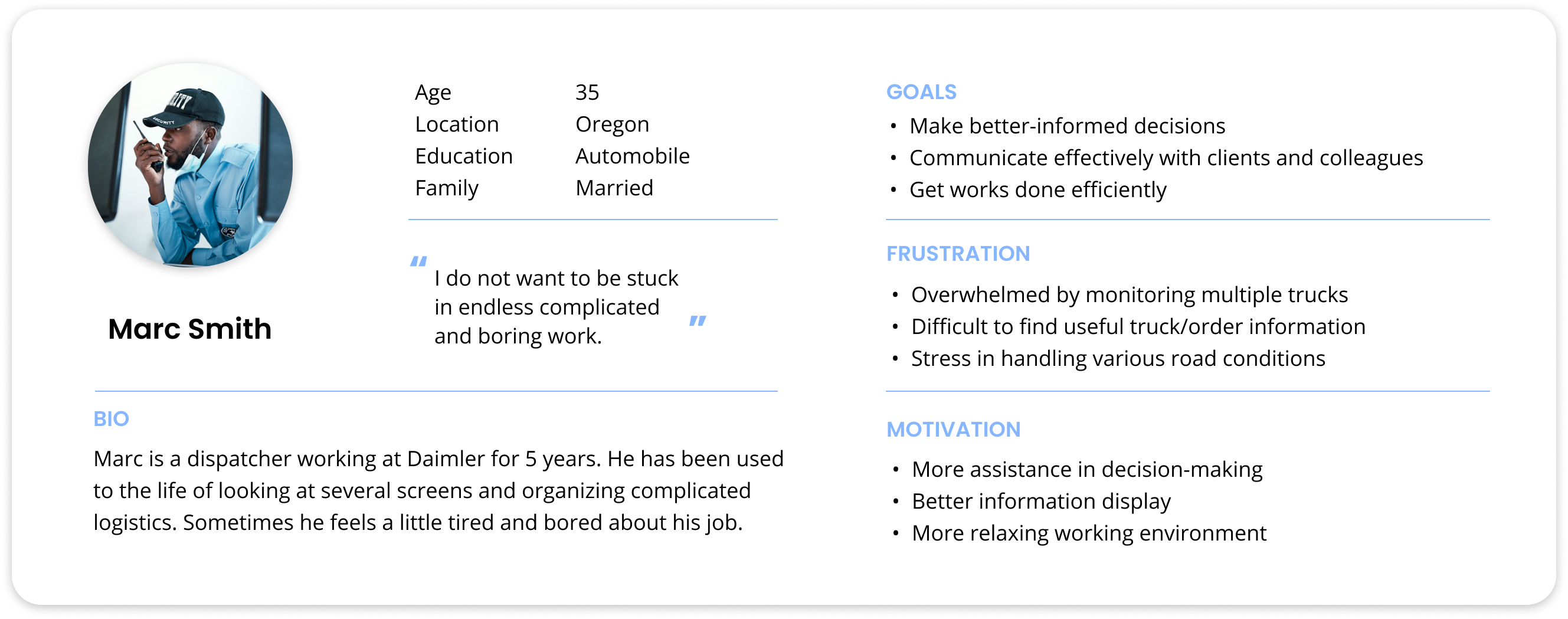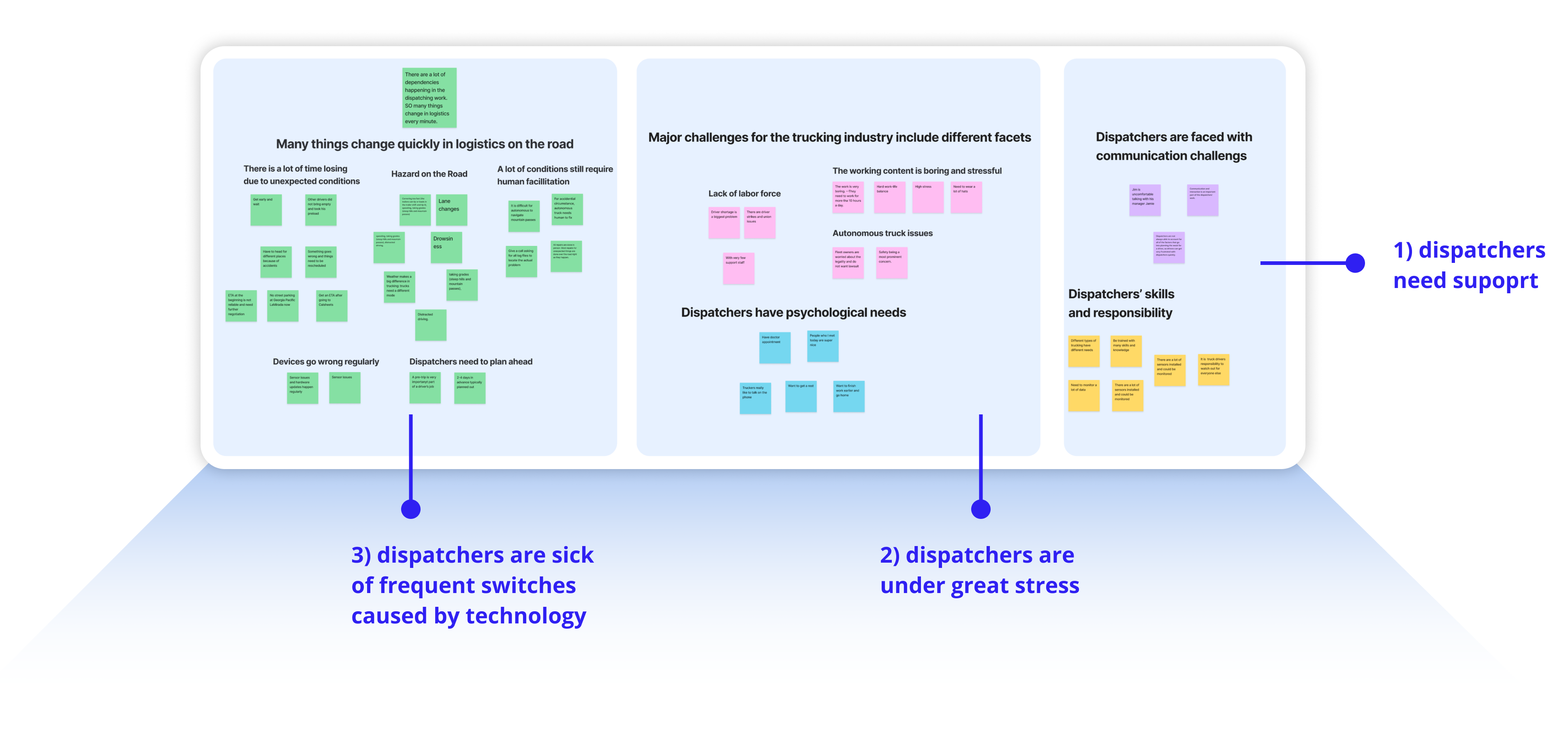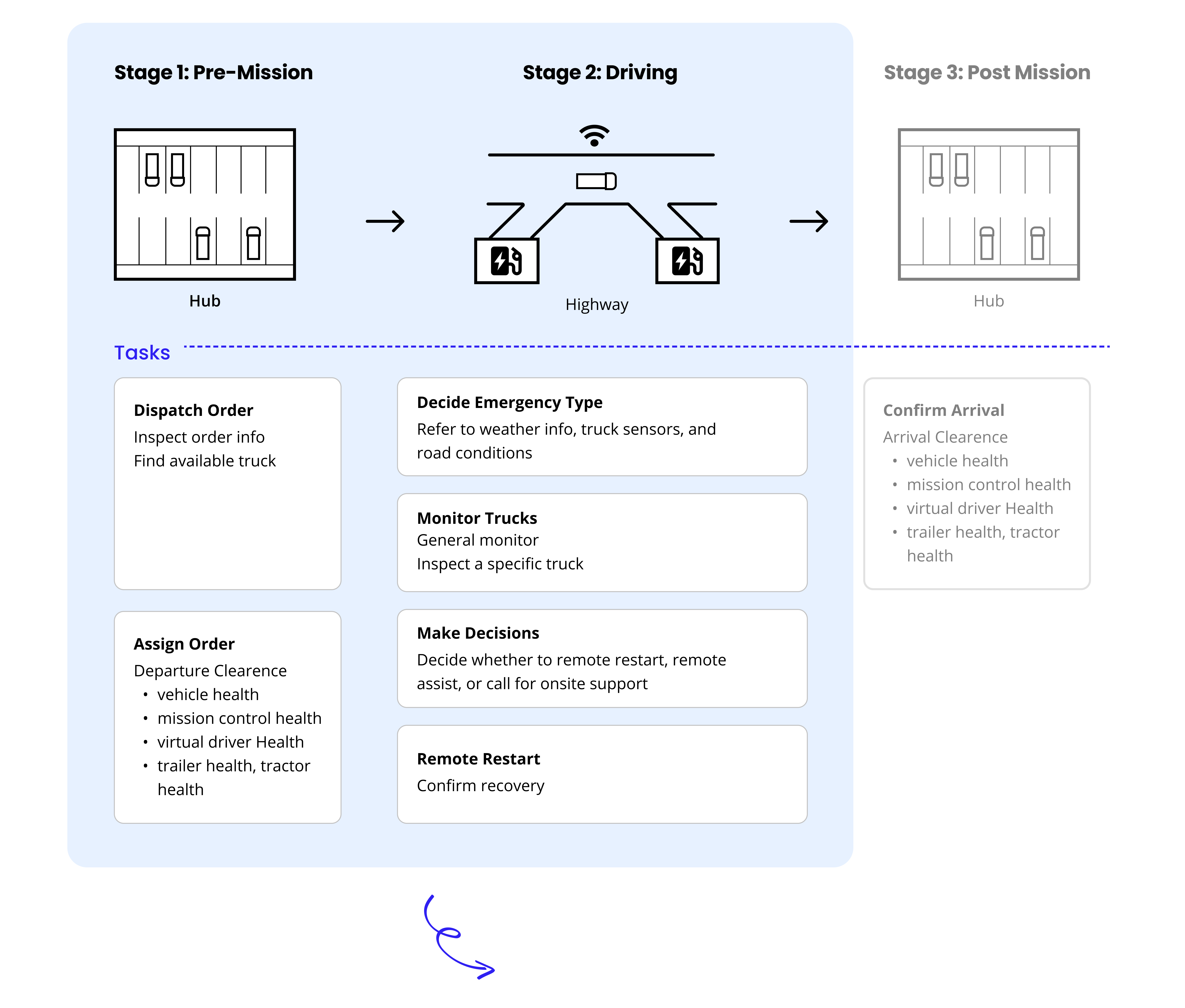Research
SUMMARY
Considering both the Users and their Context
Our primary users are truck dispatchers. From our stakeholder map, truck dispatchers are within a huge system and required to interact with different parties to successfully manage trucks.
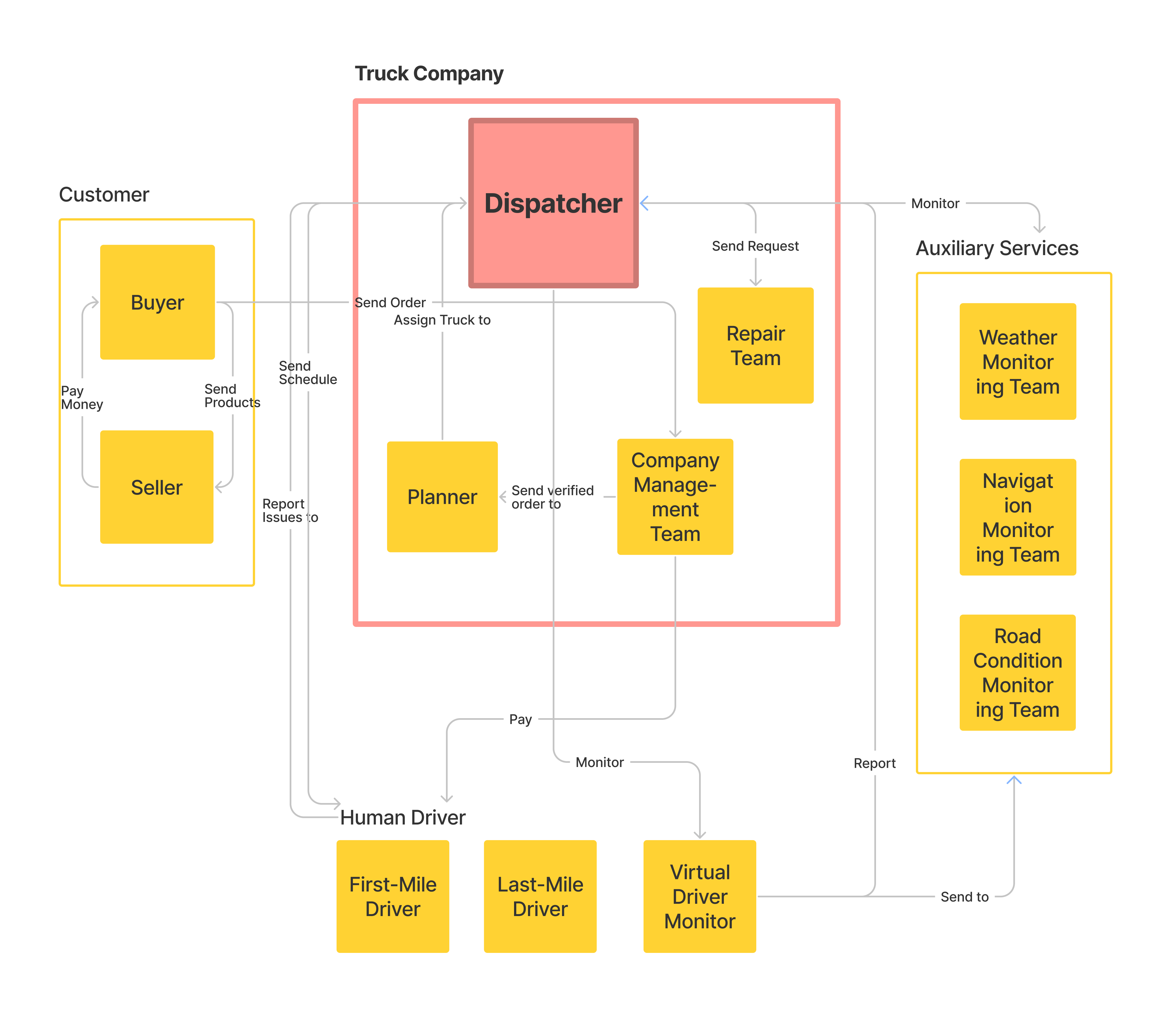
Therefore, we conducted research from two angles: Understand the User & Understand the Context.
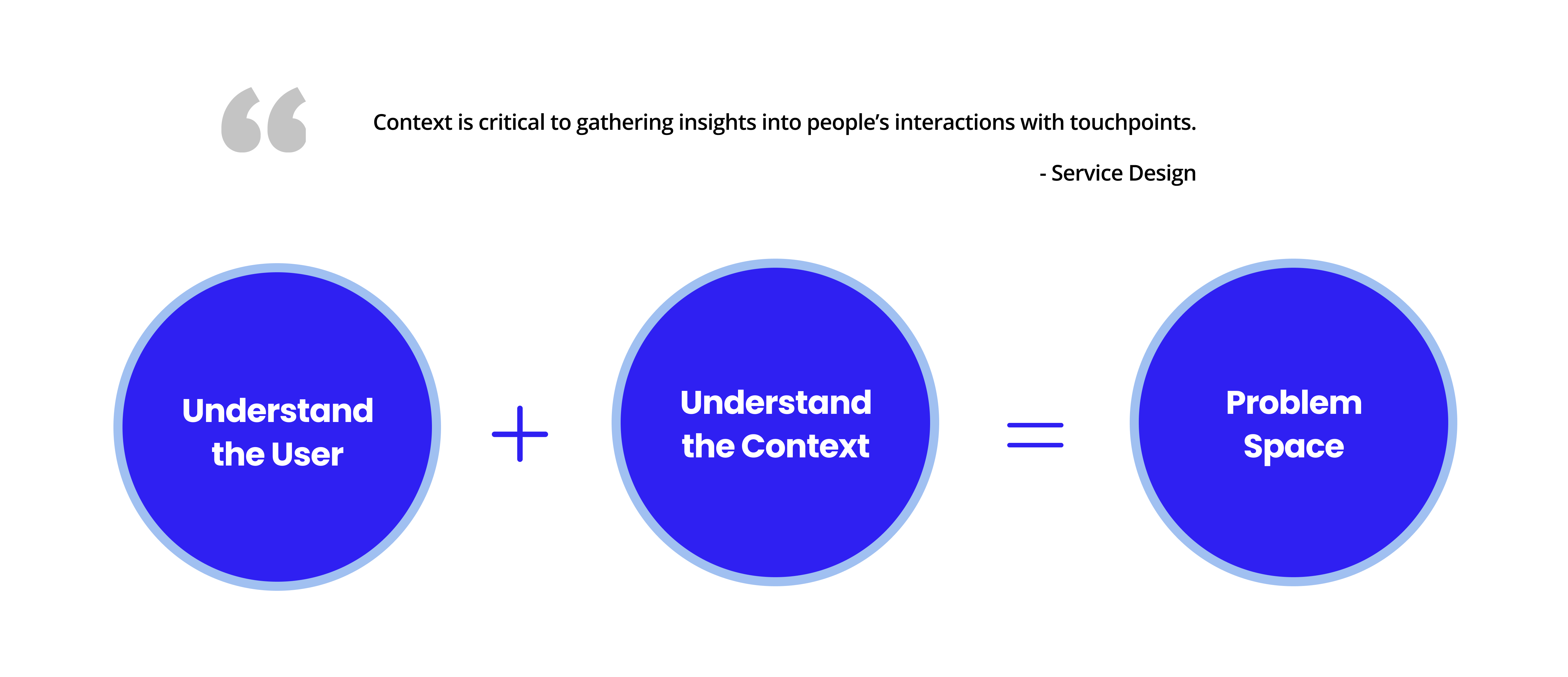
UNDERSTAND THE USERS
Collecting data from multiple resources
Instead of collecting all data from scratch, we inherited some data from the Daimler team to picture the lives of dispatchers and understand their needs.
2
Contextual Inquiries
using direct storytelling with current dispatchers who work
in Daimler
2
Interviews
with a Daimler administrator and an autonomous vehicle expert
9
Diary Studies
on the diaries and work logs of 9 dispatchers over a week
6
Survey Studies
from 242 participants, which include the drivers, dispatchers, and planners
Who are dispatchers?
We fleshed out the dispatcher persona to help us empathize with dispatchers‘ great pressure from their long daily work time.
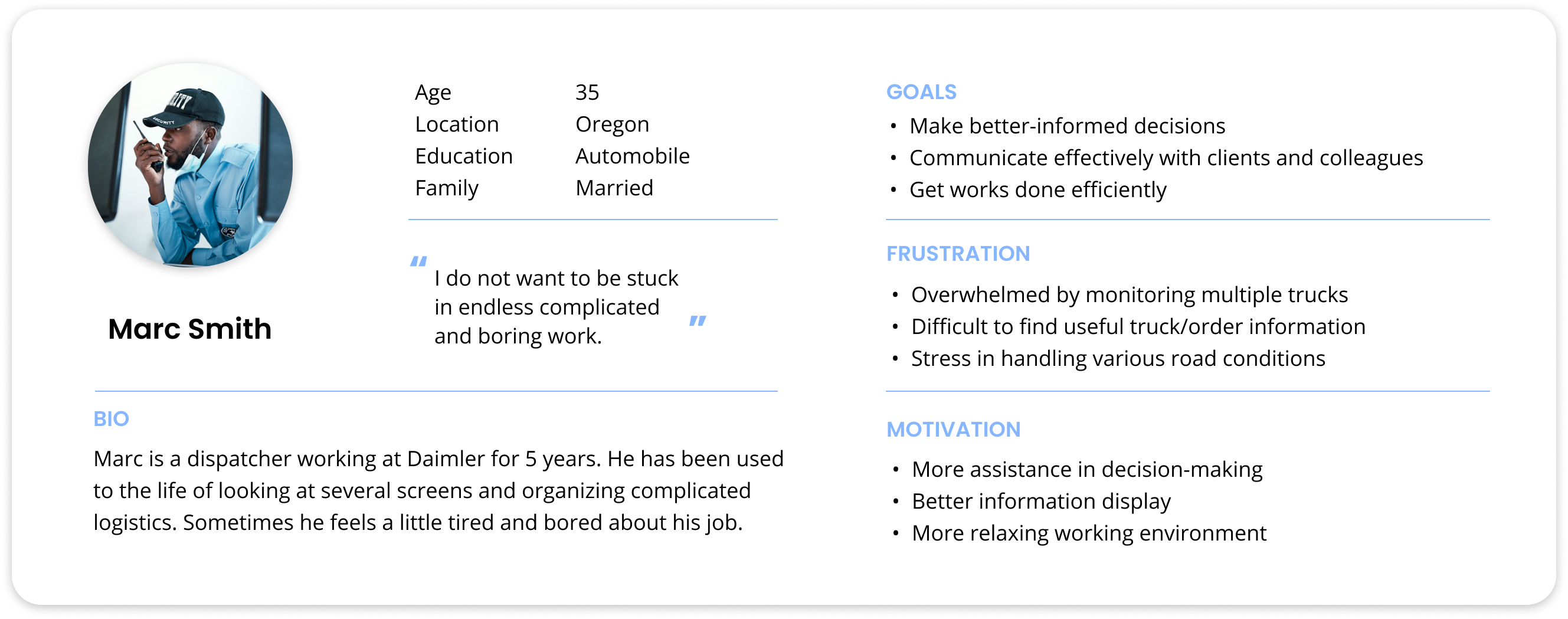
What challenges are dispatchers facing?
Our collected data presented us dispatchers’ daily life. By using an affinity diagram, we further gained the insights into dispatchers’ needs for the mission control system.
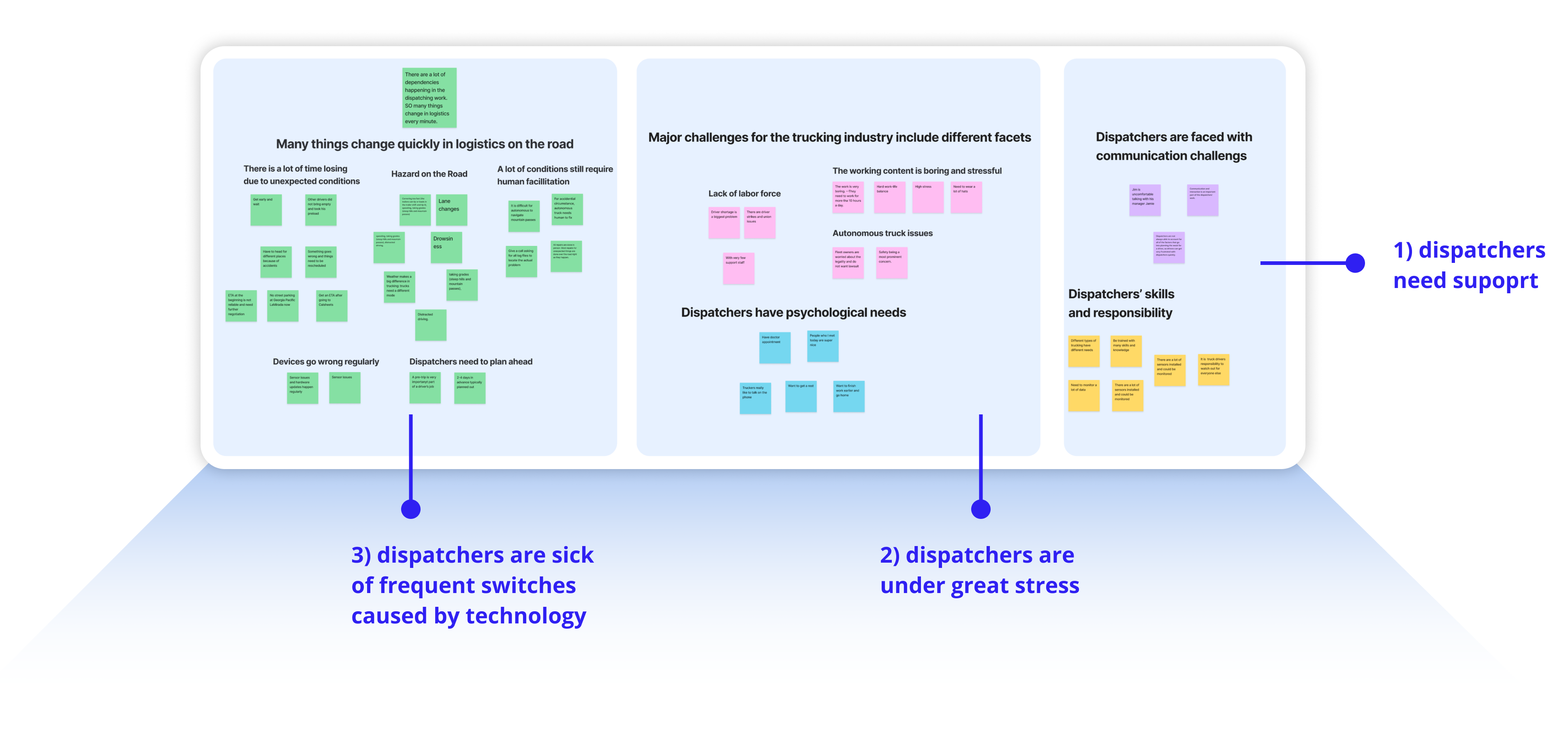
Frustration 01
Lack of Support
Dispatchers do not necessarily have truck-driving experience. They need support when facing heterogeneous road conditions.
Frustration 02
Sick of Noisy Technology
Dispatchers need to operate many different systems, which makes them sick of noisy technology.
Frustration 03
Great Stress
Dispatchers are under great stress. They need top deal with many logistics and cannot achieve a good work-life balance.
UNDERSTAND THE CONTEXT
Workflow of Dispatching Autonomous Trucks
Under Hub2Hub strategy, dispatchers are in charge of assigning orders to virtual drivers available in the hubs and supervising the entire autonomous mission process. We mapped out dispatchers’ workflow to guide our end-to-end design. Our design addressed the challenges that dispatchers will face in their tasks at Stage 1 and Stage 2. The arrival clearance task at Stage 3 is similar to the departure clearance task at Stage1, therefore sharing the same design essence.
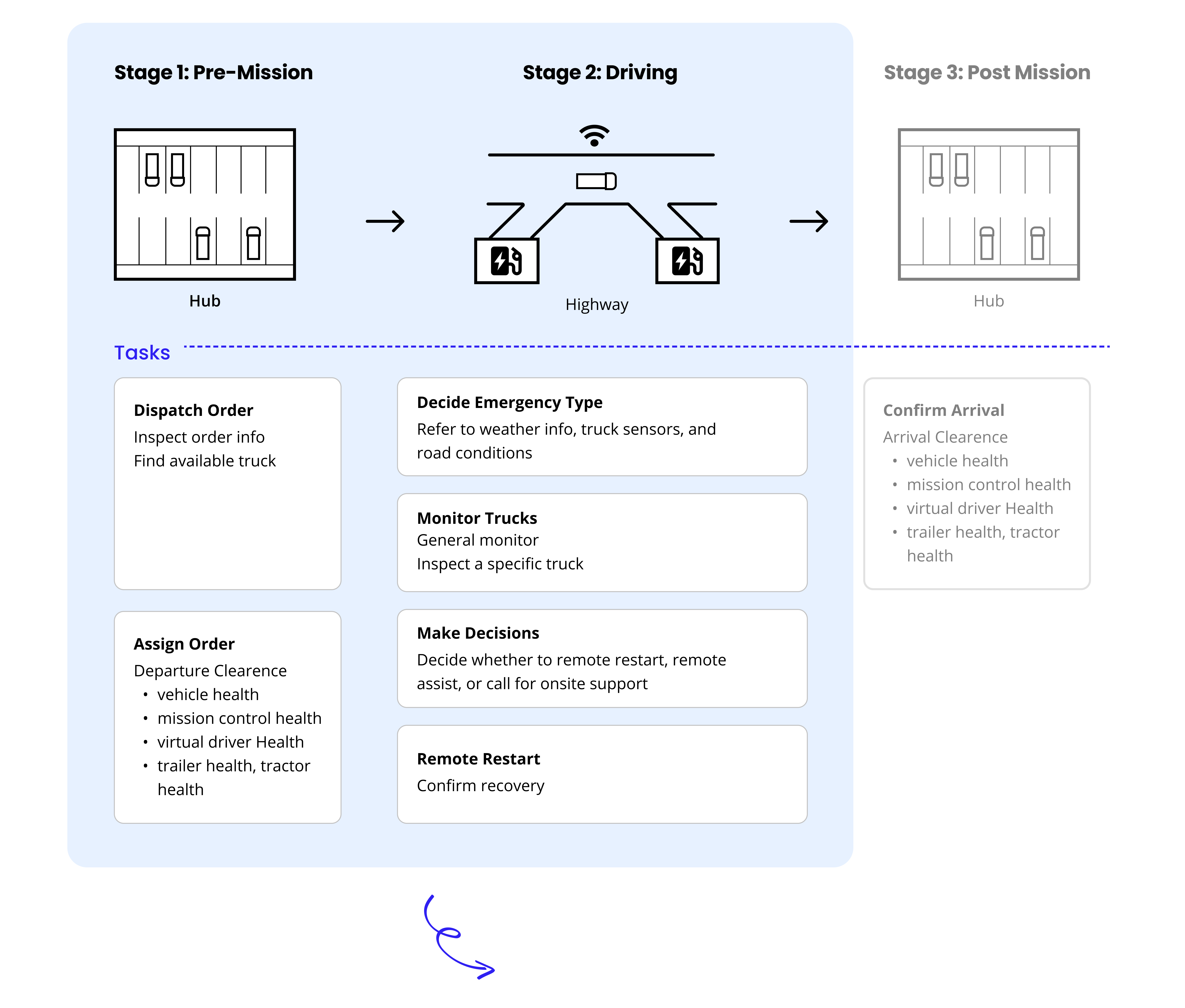
Painpoint 01
Dense Transfer Work
Dispatchers need to follow the progress of various issues and ensure these issues are resolved. Every issue requires a lot of coordination between different stakeholders.
Painpoint 02
Complex Situation
Dispatchers have to make decisions within seconds when emergency comes, while the condition could be very complex.
Painpoint 03
Low Efficiency
Dispatchers need to monitor tons of information and make matching among them.